Auto Repair Shop Management
Level up your auto repair shop & boost profits! ChecklistGuro simplifies job tracking, inventory management, and customer communication. Improve efficiency, reduce errors, & enhance customer satisfaction. Manage it all with our Work OS.
No credit card or cancellation needed.
Increased Efficiency
Reduced Errors
Improved Customer Retention
Improve Your Vehicle Inspections
Eliminate paper reports and boost inspection accuracy with digital checklists. Capture detailed findings, photos, and customer communication all in one place.
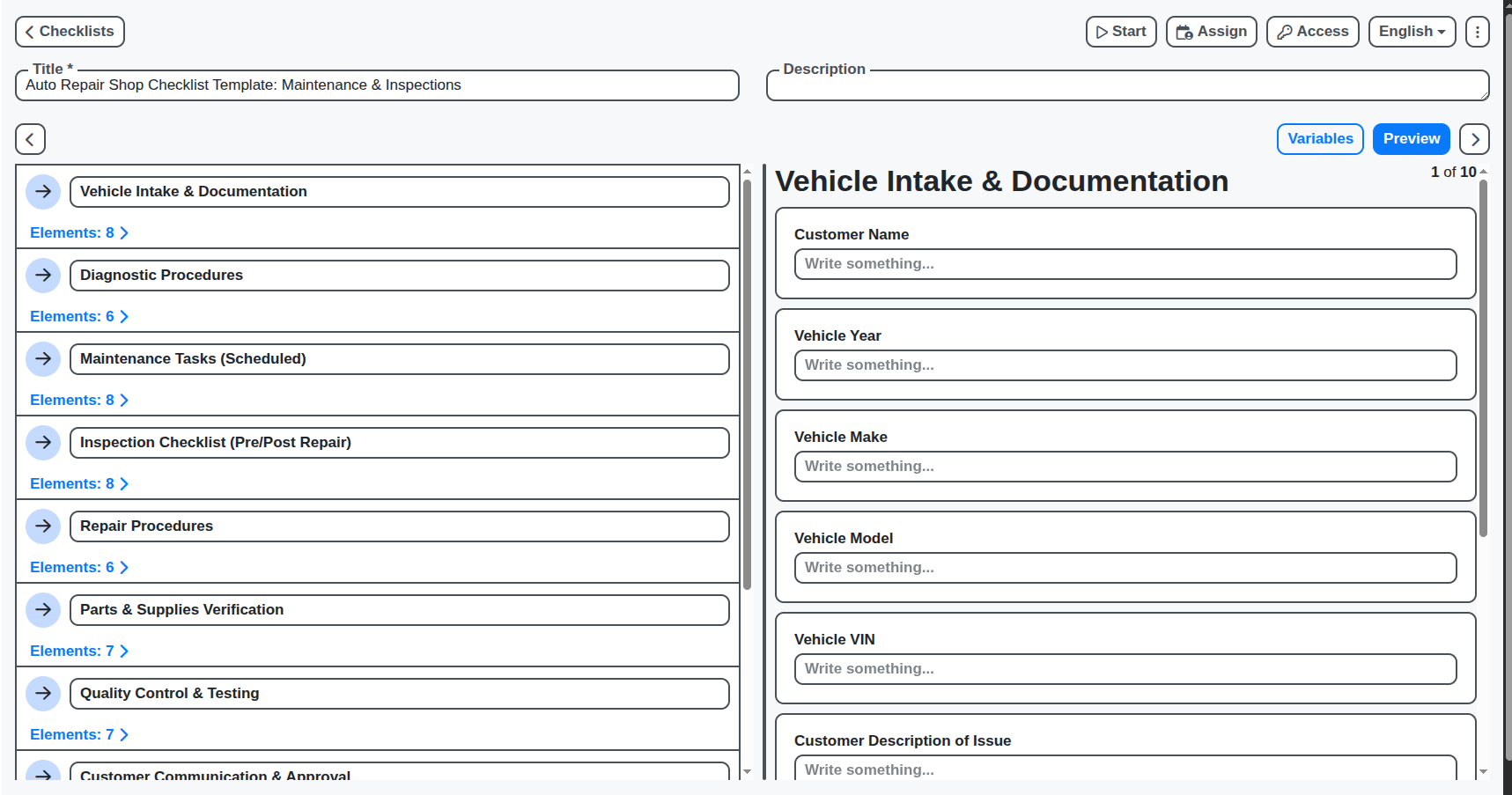
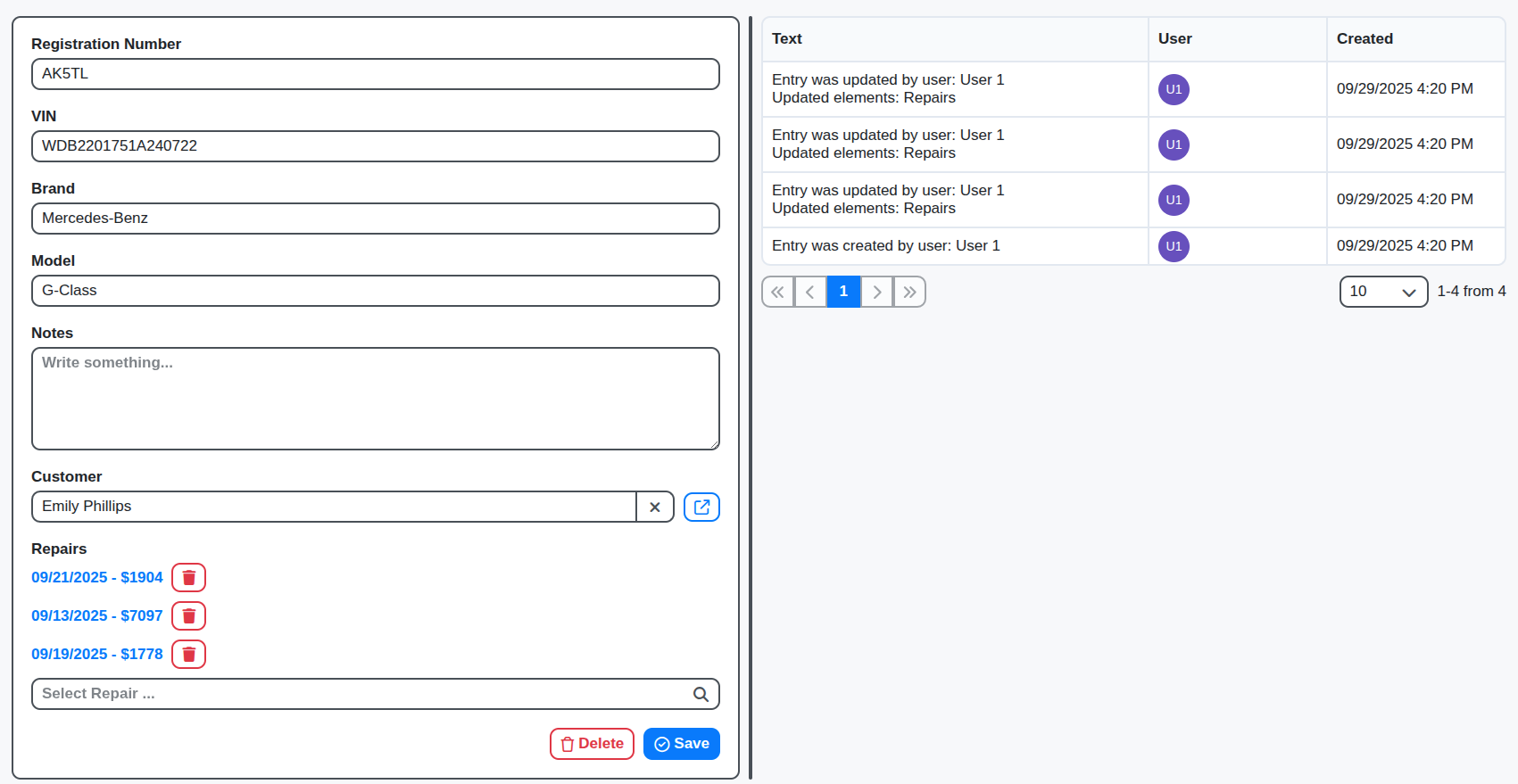
Boost Technician Productivity
Give your technicians the tools they need to work efficiently. Digital repair orders, easy access to vehicle history, and clear communication lead to faster turnaround times.
Enhance Customer Communication & Satisfaction
Keep customers informed every step of the way. Automated inspection reports, repair updates, and transparent pricing build trust and improve loyalty.
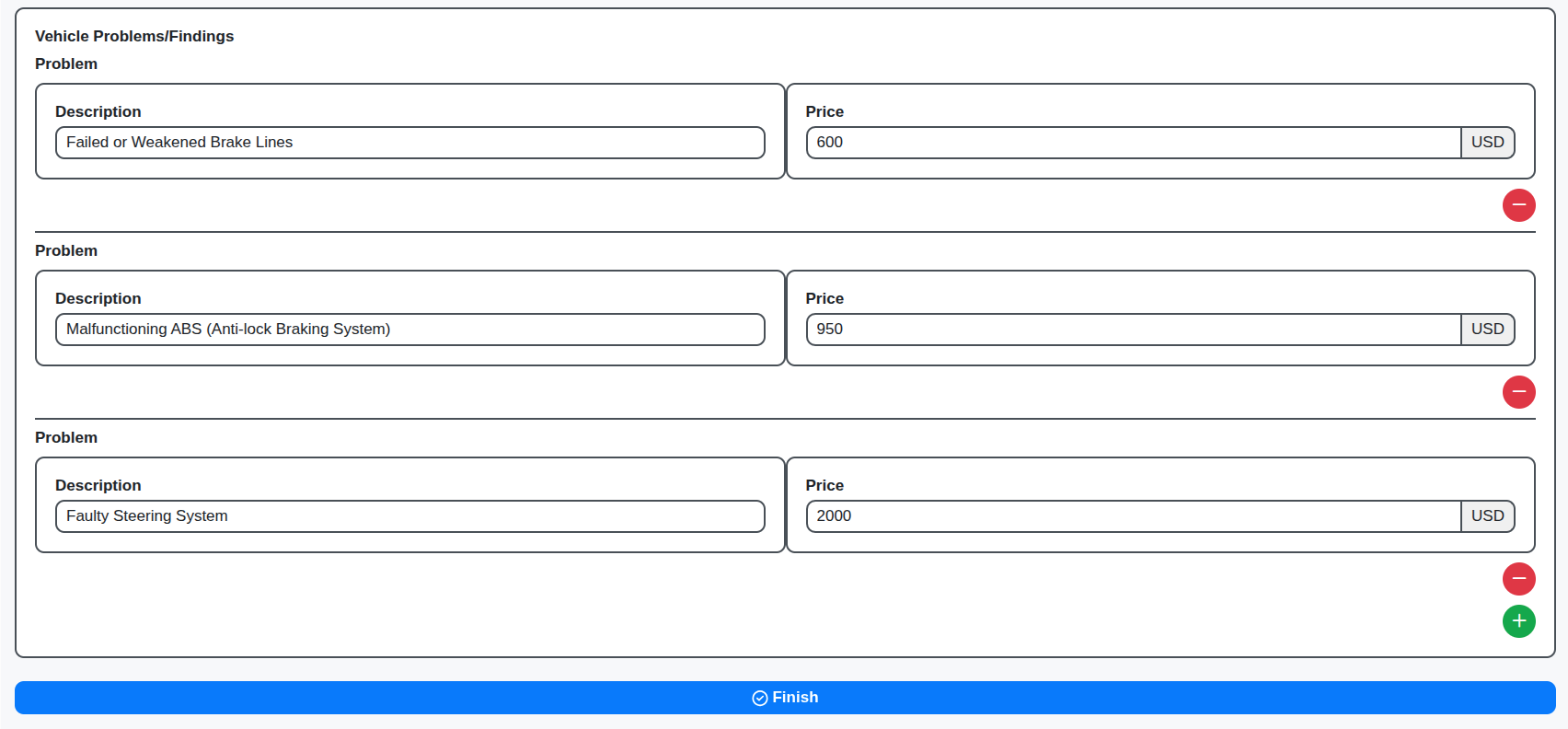
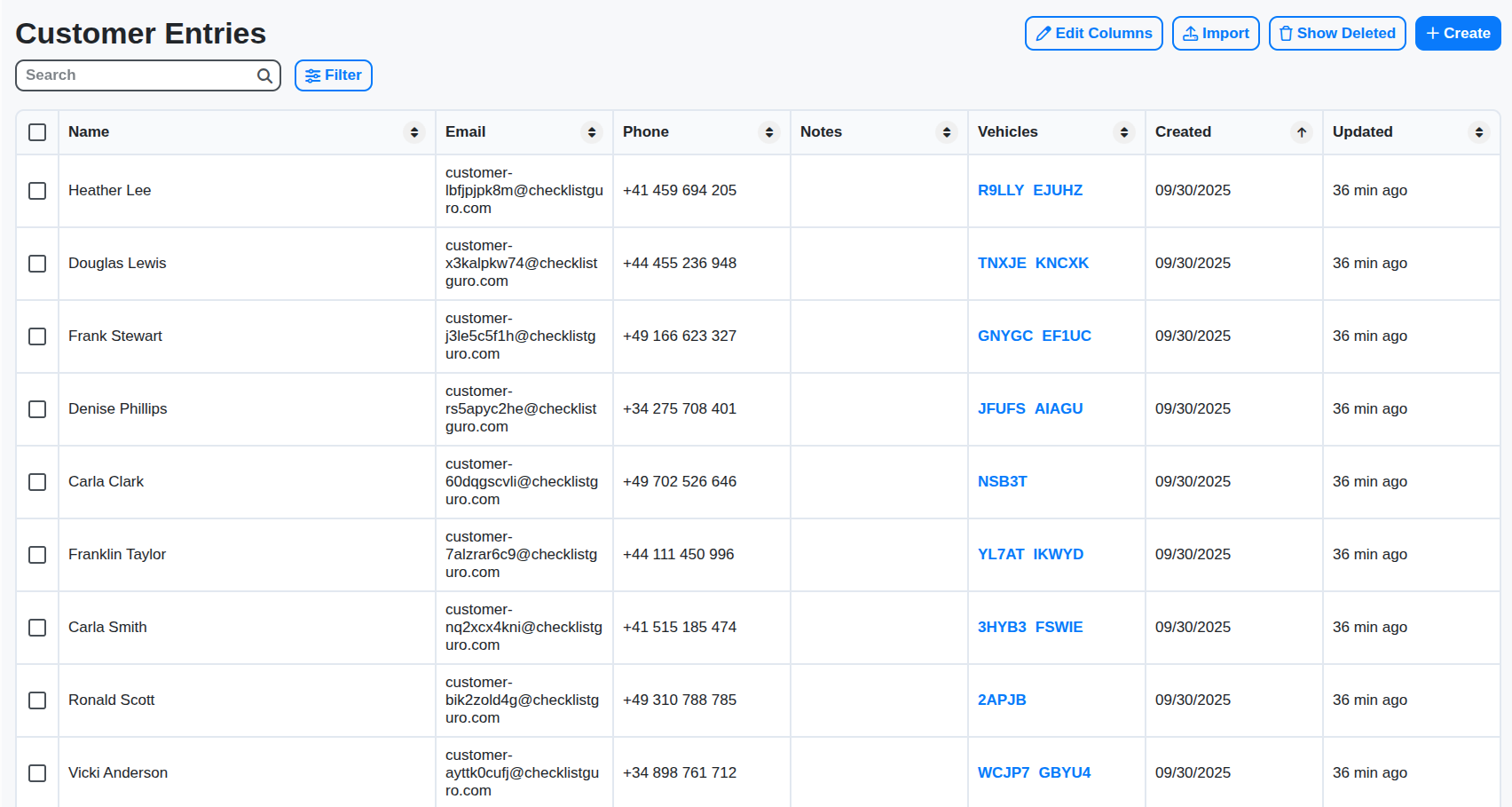
Simple & Intuitive Platform for your Staff
Eliminate paperwork and training hurdles with our user-friendly interface. Your drivers, mechanics, and operations staff can quickly adopt and utilize ChecklistGuro for improved productivity.
Integrated Repair Order Tracking
Stay organized and efficient with centralized repair order management. Track progress, assign technicians, and monitor profitability with ease.
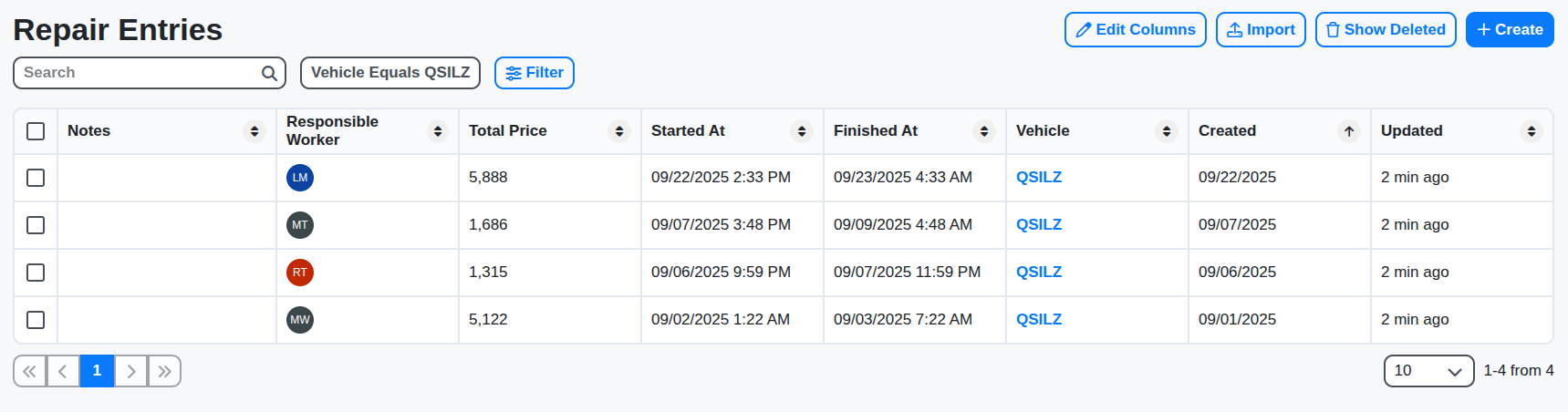
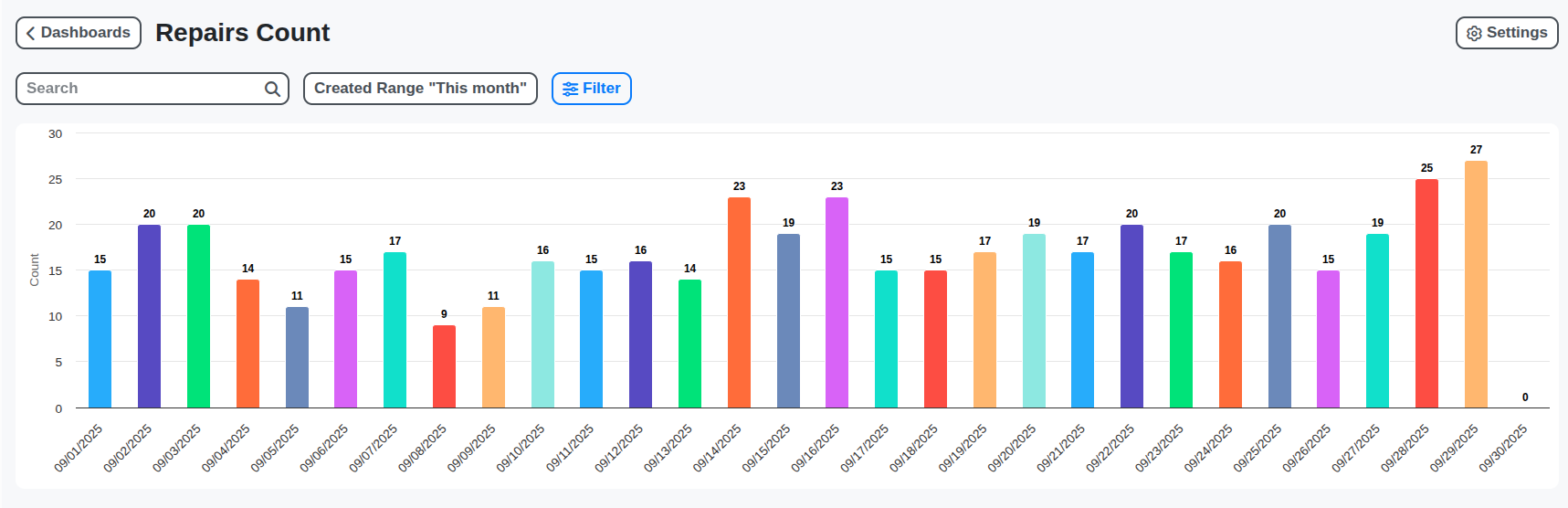
Grow Your Business with Data-Driven Insights
Track key performance indicators (KPIs), analyze shop performance, and identify areas for improvement with comprehensive reporting features.
Features of our Auto Repair Shop Management Solution
Core Auto Repair Shop Management Features
Customer Management: Store and manage customer data, vehicle information, and service history.
Appointment Scheduling: Schedule appointments, manage technician availability, and send appointment reminders.
Vehicle Inspection: Conduct vehicle inspections, document findings with photos and notes, and generate inspection reports.
Service Orders: Create and manage service orders, detailing labor and parts required.
Parts Inventory: Track parts inventory levels, manage parts ordering, and track parts usage.
Labor Tracking: Track technician labor hours and costs.
Invoicing & Payments: Generate invoices, process payments, and track outstanding balances.
Business Process Management (BPM) Features
Estimate Approval Workflow: Automate the review and approval of repair estimates by shop managers or estimators.
Parts Ordering Workflow: Automate parts ordering based on repair estimates or technician requests, triggering automatic PO generation.
Technician Assignment Workflow: Automatically assign technicians to service orders based on skill set and availability.
Customer Communication Workflow: Automate communication with customers regarding repair status updates, estimate approvals, and payment reminders.
Recall Management Workflow: Manage vehicle recall notices, track repairs, and communicate with customers.
Warranty Claim Workflow: Automate the processing of warranty claims with manufacturers.
Customer Satisfaction Feedback Workflow: Trigger surveys and collect customer feedback following service completion.
Reporting & Analytics Features
Key Performance Indicators (KPIs): Track KPIs such as average repair order value, customer retention rate, and technician productivity.
Revenue Reporting: Generate revenue reports by service type, technician, and customer.
Technician Performance Reports: Evaluate technician performance based on labor hours, repair quality, and customer satisfaction.
Inventory Turnover Reports: Track parts inventory turnover rates and identify slow-moving parts.
Customer Demographics Reporting: Analyze customer demographics to identify marketing opportunities.
Profitability Analysis Reporting: Determine the profitability of specific services and vehicle makes/models.
Technical & Admin Features
Role-Based Access Control (RBAC): Define user roles and permissions (e.g., estimator, technician, service advisor, manager).
Security: Secure customer and shop data with encryption and access controls.
Audit Trail: Track user activity and system changes.
Scalability: Support a growing customer base and increasing transaction volume.
API & Integrations: Integrate with accounting software, parts suppliers, and other third-party services.
Mobile App Support: Provide mobile apps for technicians and service advisors to access information and perform tasks on the go.
Diagnostic Tool Integration: Support integration with automotive diagnostic tools to streamline the repair process.
Guide for our Auto Repair Shop Management Solution
Sign In or Sign Up for a new account
Setup your profile
Go to Profile
Confirm your Email
Set your password (if not already done)
Set your Name, Username and Locale
Getting Started Task
Go to Tasks or Home
Start your "Getting Started" task
Check what we have installed for you
Finish the task
Dashboards
Go to Repairs Count and check the how many repairs are are started/created each day
Go to Tasks Calendar and check the Tasks for this month
Go to Tasks Priority Board and check how many tasks are with Urgent, High, Normal etc. priority
Go to Tasks Status Board and check how many tasks are with Scheduled, Open, In Progress etc. status
Go to Tasks Responsible Board and check how many tasks are assigned per each User/employee
Go to Tasks Started/Finished and check how many tasks are started and finished each day
Models
Go to Models
Open Customer model and review it's elements/properties, add/remove/change elements if needed
Open Vehicle model and review it's elements/properties, add/remove/change elements if needed
Open Repair model and review it's elements/properties, add/remove/change elements if needed
Create Customer
Go to Customers and click on "Create" button (top right corner)
Fill out the details and Save
Create Vehicle
Go to Vehicles and click on "Create" button (top right corner)
Fill out the details and Save
Create Repair
Go to Repairs and click on "Create" button (top right corner)
Fill out the details and Save
Invite a Colleague
Go to Users and click on "Create" button (top right corner)
Fill out the details and click Save
Create Checklist and Task
Go to Checklists and click on "Create" button (top right corner)
Add a few elements for test purposes and create your first Checklist
Click on Assign (top right corner) and assign a new task to to colleague you invited
You can also assign the Checklist to your colleague by going to Tasks > Create > Fill details > Save
Install Checklist Template
Go to Checklists and click on "Templates" button (top right corner)
Filter for Templates in category "Auto Repair Shop" (if not already done)
Click on any of the templates
Once the template is opened click on "Install" (top right corner)
Check out the platform Documentation
If you have any questions or need help go to Support and create a ticket for us
Frequently Asked Questions
What is ChecklistGuro?
ChecklistGuro is a cloud-based software solution designed for all kinds of businesses including auto repair shops. It improves operations, from digital vehicle inspections and repair order tracking to technician scheduling and customer communication.
Why should my auto repair shop use shop management software?
Shop management software can significantly improve efficiency, reduce errors, enhance customer satisfaction, and boost profitability. It replaces manual processes, improves communication, and provides valuable data insights.
Is it suitable for shops of all sizes?
Yes! ChecklistGuro is designed to be scalable and adaptable, making it a great fit for small, independent shops and larger, multi-bay operations.
What types of reports can I generate?
You can generate digital vehicle inspection reports, repair order summaries, technician productivity reports, parts inventory reports, and more. Customizable report templates are also available.
Can I customize the inspection checklists?
Absolutely! ChecklistGuro's inspection checklists are fully customizable to match your shop's specific inspection procedures and services.
Can my technicians access ChecklistGuro on their mobile devices?
Yes! ChecklistGuro is accessible via web browser on any device (desktop, laptop, tablet, smartphone). We also offer native mobile apps for iOS and Android for optimal performance.
How long does it take to set up ChecklistGuro?
The setup process is designed to be quick and easy. Basic setup, including account creation and initial checklist configuration, typically takes about 30-60 minutes. Full implementation, including staff training and data migration, may take a bit longer.
Do you offer training and support?
Yes! We provide comprehensive online training resources, including video tutorials and a detailed knowledge base. Our dedicated support team is available via email and phone to assist you with any questions or issues.
Is there a data migration service available?
We offer data migration assistance for shops transitioning from other systems or paper-based processes. Contact us for a consultation and quote.
How much does it cost?
We offer a variety of pricing plans to suit different shop sizes and needs. You can also request a custom quote. Check our Pricing page.
Do you offer a free trial?
Yes! We offer a 30-day free trial and Free Forever plan for small businesses so you can experience the benefits of ChecklistGuro firsthand.
We can do it Together
Make a Request
Have a question? We're here to help. Please submit your inquiry, and we'll respond promptly.