Dental Management
Simplify your dental practice & enhance patient care! ChecklistGuro streamlines appointment scheduling, patient records, and billing. Improve efficiency, reduce errors, & boost patient satisfaction. Manage it all with our Work OS.
No credit card or cancellation needed.
Improved Patient Retention
Reduced Administrative Tasks
Increased Patient Satisfaction
Patient Scheduling & Reminders
Reduce no-shows and maximize appointment utilization. Our solution allows for easy online booking, automated appointment reminders (SMS, email, and voice), and efficient calendar management for your entire team. Minimize administrative overhead and optimize your schedule to boost productivity.
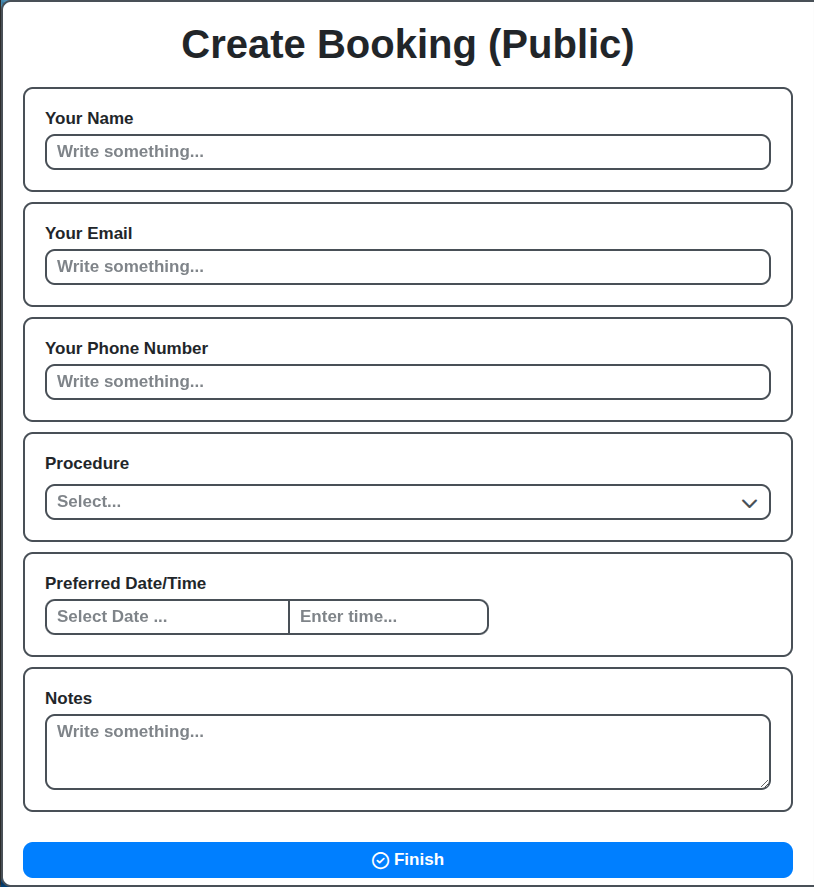
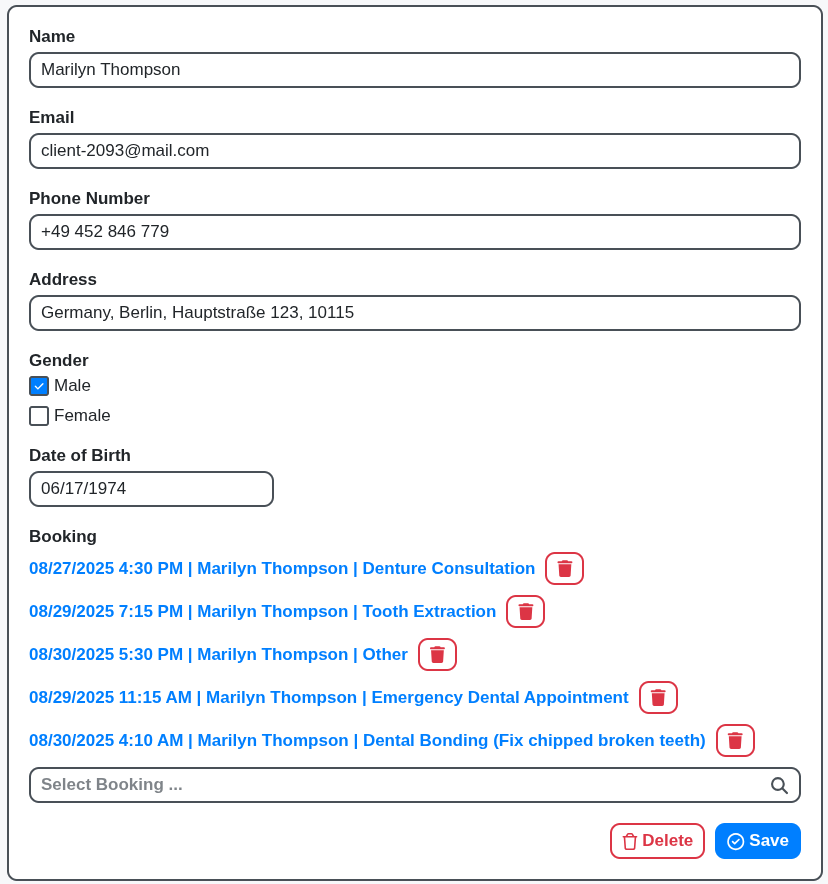
Comprehensive Patient Record Management
Move beyond paper charts. Securely store and access patient history, treatment plans, x-rays, and notes in a centralized, digital format. Improve care coordination, reduce errors, and ensure all team members have the information they need, when they need it. Compliant with HIPAA guidelines.
Detailed Treatment Planning & Progress Tracking
Create and manage patient treatment plans with ease. Document procedures, track progress, and ensure consistent, high-quality care. Automated task checklists help ensure all steps are completed and nothing is missed, improving patient outcomes.
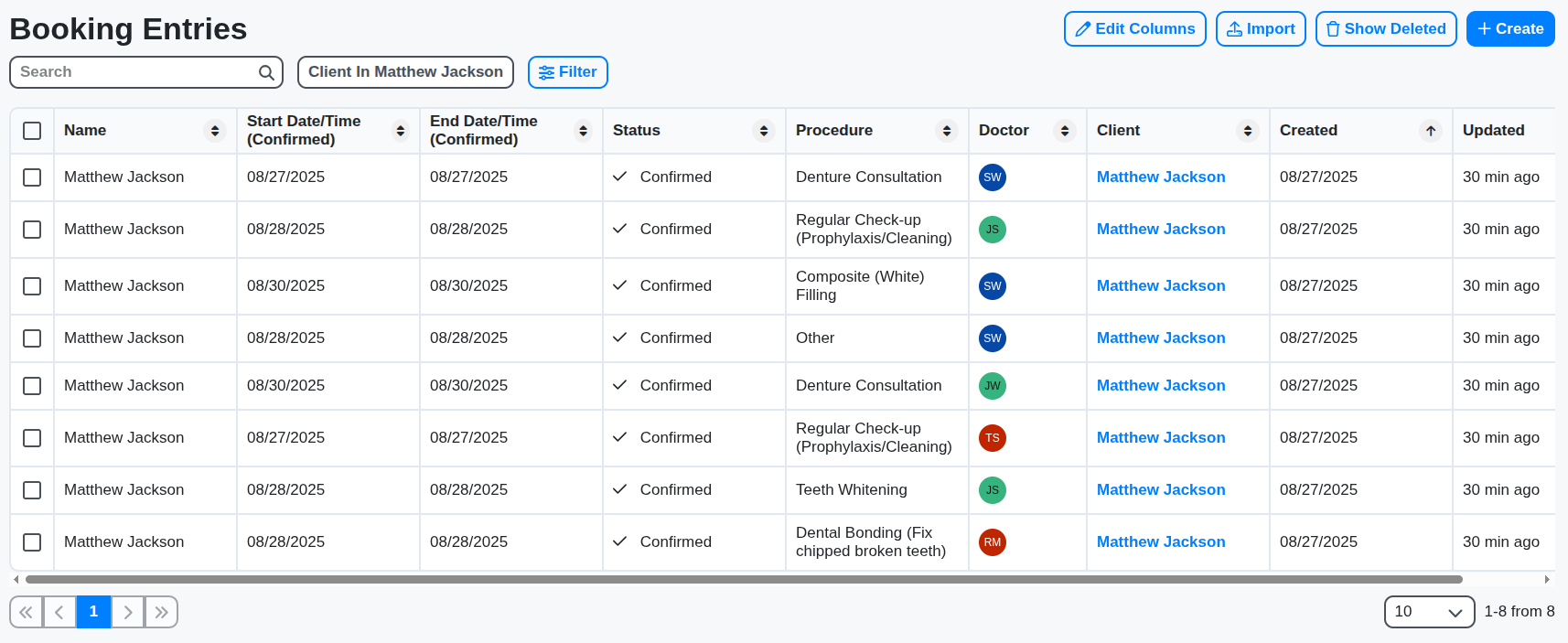

Automated Hygiene Recall & Prevention Protocols
Maintain excellent preventative care and increase patient loyalty. Our solution automates hygiene recall reminders, ensuring patients return for regular check-ups and cleanings. Customizable checklists help your hygienists follow standardized protocols for consistent care.
Features of our Dental Management Solution
Core Dental Management Features
Patient Management: Patient records, demographics, contact information, insurance details.
Appointment Scheduling: Scheduling appointments, managing provider availability, sending reminders.
Clinical Documentation: Recording patient history, examination findings, diagnoses, treatment plans.
Billing & Claims Processing: Creating claims, submitting to insurance companies, tracking payments.
Treatment Planning: Developing individualized treatment plans, outlining procedures, estimating costs.
Inventory Management: Tracking dental supplies, ordering new stock, monitoring usage.
Patient Portal: Secure online access for patients to view records, schedule appointments, and communicate with the practice.
Business Process Management Features
Automated Appointment Confirmations: Automatic sending of appointment reminders via SMS or email based on predefined rules.
Insurance Verification Workflow: Automated verification of patient insurance coverage before appointments.
Treatment Plan Approval: Automated routing of treatment plans to designated personnel for review and approval.
Claims Submission Workflow: Automated claim submission to insurance companies based on predefined rules and coding standards.
Recall Management: Automated generation of recall letters and appointment requests for routine checkups and cleanings.
New Patient Onboarding: Automated workflow for collecting patient information, sending welcome emails, and scheduling initial consultations.
Lab Order Management: Automatically create lab orders and track status of sent-out requests.
Reporting & Analytics Features
Key Performance Indicators (KPIs): Tracking metrics like patient retention rate, average appointment value, and insurance claim denial rate.
Customizable Reports: Creation of reports based on specific criteria and data points (e.g., procedures performed, patient demographics).
Financial Reporting: Generating reports on revenue, expenses, and profitability.
Patient Demographics Analysis: Analyzing patient demographics to identify trends and opportunities.
Procedure Analysis: Evaluating the frequency and profitability of different dental procedures.
Marketing Campaign Effectiveness: Track performance of marketing campaigns to identify most effective strategy.
Technical & Admin Features
Role-Based Access Control (RBAC): Defining user roles and permissions (e.g., dentist, hygienist, receptionist, administrator).
Security: Data encryption, authentication, and authorization to protect patient data.
Audit Trail: Tracking all user activity and system changes to ensure accountability.
Scalability: Ability to handle increasing patient volume and data storage requirements.
Configuration Options: Customizing system settings and workflows to meet specific practice needs.
API & Integrations: Providing integration points for external systems, such as lab management software and electronic health records (EHR).
HL7 Integration: Support for Health Level Seven International (HL7) standards for data exchange with other healthcare systems.
Guide for our Dental Management Solution
Sign In or Sign Up for a new account
Setup your profile
Go to Profile
Confirm your Email
Set your password (if not already done)
Set your Name, Username and Locale
Getting Started Task
Go to Tasks or Home
Start your "Getting Started" task
Check what we have installed for you
Finish the task
Dashboards
Go to Unconfirmed Bookings Dashboard and check if there are Bookings which are not confirmed by patients
Go to Bookings Calendar Dashboard and check the Bookings for today, this week and this month
Go to Bookings Count Dashboard and check the Bookings for this month
Models
Go to Models
Open Patient model and review it's elements/properties, add/remove/change elements if needed
Open Booking model and review it's elements/properties, add/remove/change elements if needed
Create Patient
Go to Patients and click on "Create" button (top right corner)
Fill out the details and Save
Create Booking
Go to Checklists
Open "Create a Booking" checklist
Click on "Start" button (top right corner)
Fill out the checklist/form and submit
Go to Reports and open the report which was created after finishing the task
Go to Patients and open the Patient entry which was created after finishing the task
Go to Bookings and open the Booking entry which was created after finishing the task
Go to Not Reviewed Bookings Dashboard and check the Booking entry which was created after finishing the task
Create Booking (2)
Go to Bookings and click on "Create" button (top right corner)
Fill out the details and Save
Invite a Colleague
Go to Users and click on "Create" button (top right corner)
Fill out the details and click Save
Create Checklist and Task
Go to Checklists and click on "Create" button (top right corner)
Add a few elements for test purposes and create your first Checklist
Click on Assign (top right corner) and assign a new task to to colleague you invited
You can also assign the Checklist to your colleague by going to Tasks > Create > Fill details > Save
Install Checklist Template
Go to Checklists and click on "Templates" button (top right corner)
Filter for Templates in category "Dental Management" (if not already done)
Click on any of the templates
Once the template is opened click on "Install" (top right corner)
Check out the platform Documentation
If you have any questions or need help go to Support and create a ticket for us
Frequently Asked Questions
What exactly is checklist software for dental management?
Our software transforms standard operating procedures (SOPs) into digital checklists. These checklists guide your team through daily tasks, patient procedures, and compliance requirements, ensuring consistency, reducing errors, and freeing up valuable time.
Who should use this software?
Everyone! From front desk staff to hygienists and dentists, our software is designed to benefit all roles within a dental practice. It's particularly useful for new hires, ensuring they follow protocols accurately.
How is this different from a paper checklist?
Digital checklists offer numerous advantages: real-time tracking, automated reminders, instant reporting, easy updates, improved collaboration, and accessibility from any device. Paper checklists are prone to loss and offer limited data.
Do I need to be tech-savvy to use this software?
Absolutely not! Our software is designed with user-friendliness in mind. We offer a simple, intuitive interface and comprehensive training resources.
Can I create my own checklists?
Yes! Our software allows for complete customization. You can create checklists from scratch, modify existing templates, and tailor them to your practice's unique needs.
Are there pre-built checklist templates available?
Yes! We offer a library of pre-built templates for common dental procedures (e.g., new patient exams, prophylaxis, restorative procedures, sterilization protocols) to get you started quickly.
Can I add images or videos to my checklists?
Yes! Visual aids can be incredibly helpful. You can upload images and videos to demonstrate proper techniques or illustrate key steps in a procedure.
Can I assign checklists to specific team members?
Yes! You can assign checklists to individual users or groups to ensure accountability and track individual performance.
Can I track the time it takes to complete a checklist?
Yes! Our software can automatically track the time spent on each checklist, providing valuable insights into workflow efficiency.
Can I generate reports on checklist completion?
Absolutely! We offer customizable reporting features to analyze checklist completion rates, identify bottlenecks, and monitor team performance.
We can do it Together
Make a Request
Have a question? We're here to help. Please submit your inquiry, and we'll respond promptly.