Inventory Management
Optimize your inventory & boost profitability! ChecklistGuro streamlines tracking, ordering, & fulfillment. Reduce waste, minimize stockouts, & improve efficiency. Manage it all with our Work OS.
No credit card or cancellation needed.
Reduced Stockouts
Less Inventory Costs
Improved Order Fulfillment
Simplify Your Inventory Tracking with Checklists
Go beyond spreadsheets! Our platform integrates inventory management with checklists, providing a clear picture of your assets, their condition, and maintenance history.
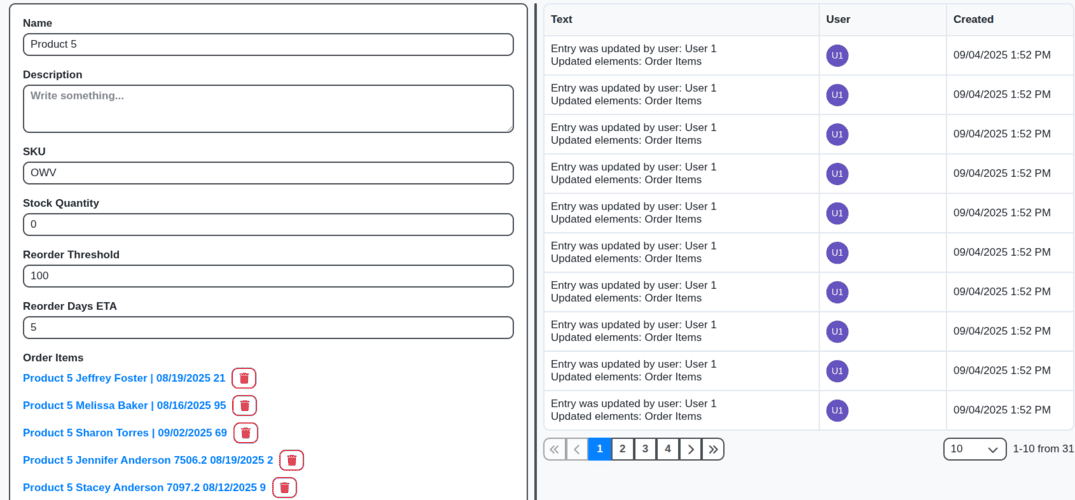
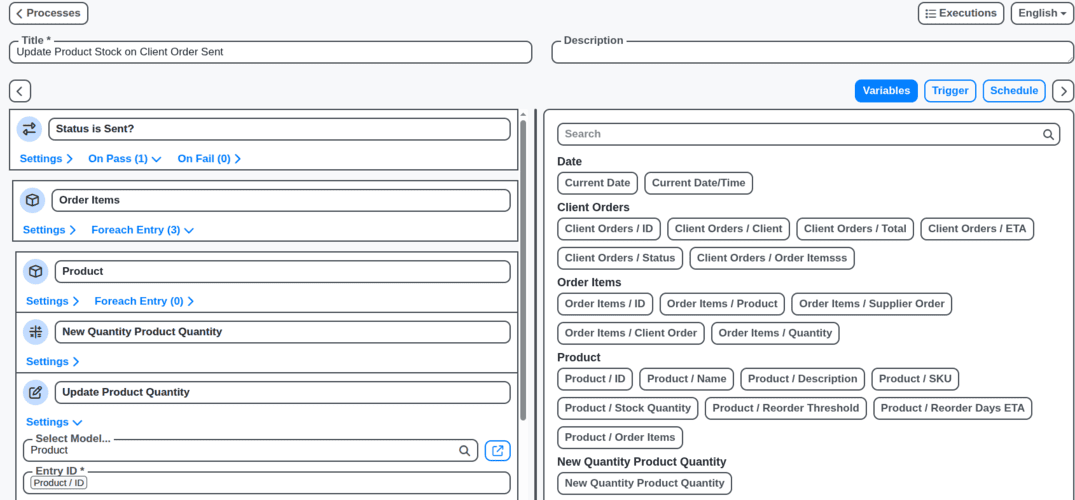
Automated Inventory Updates Through Checklists
Whenever a checklist item related to an asset is completed (inspection, maintenance, repair), inventory records are automatically updated, ensuring accuracy and saving valuable time.
Asset Tracking & Location Management
Easily track the location of your assets, assign them to specific users or departments, and monitor their movement with integrated mapping and location tracking.
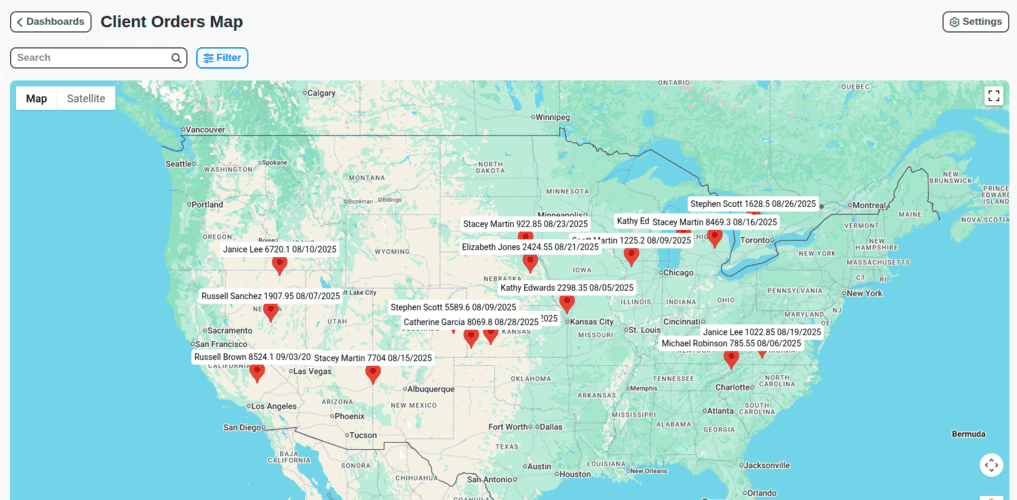
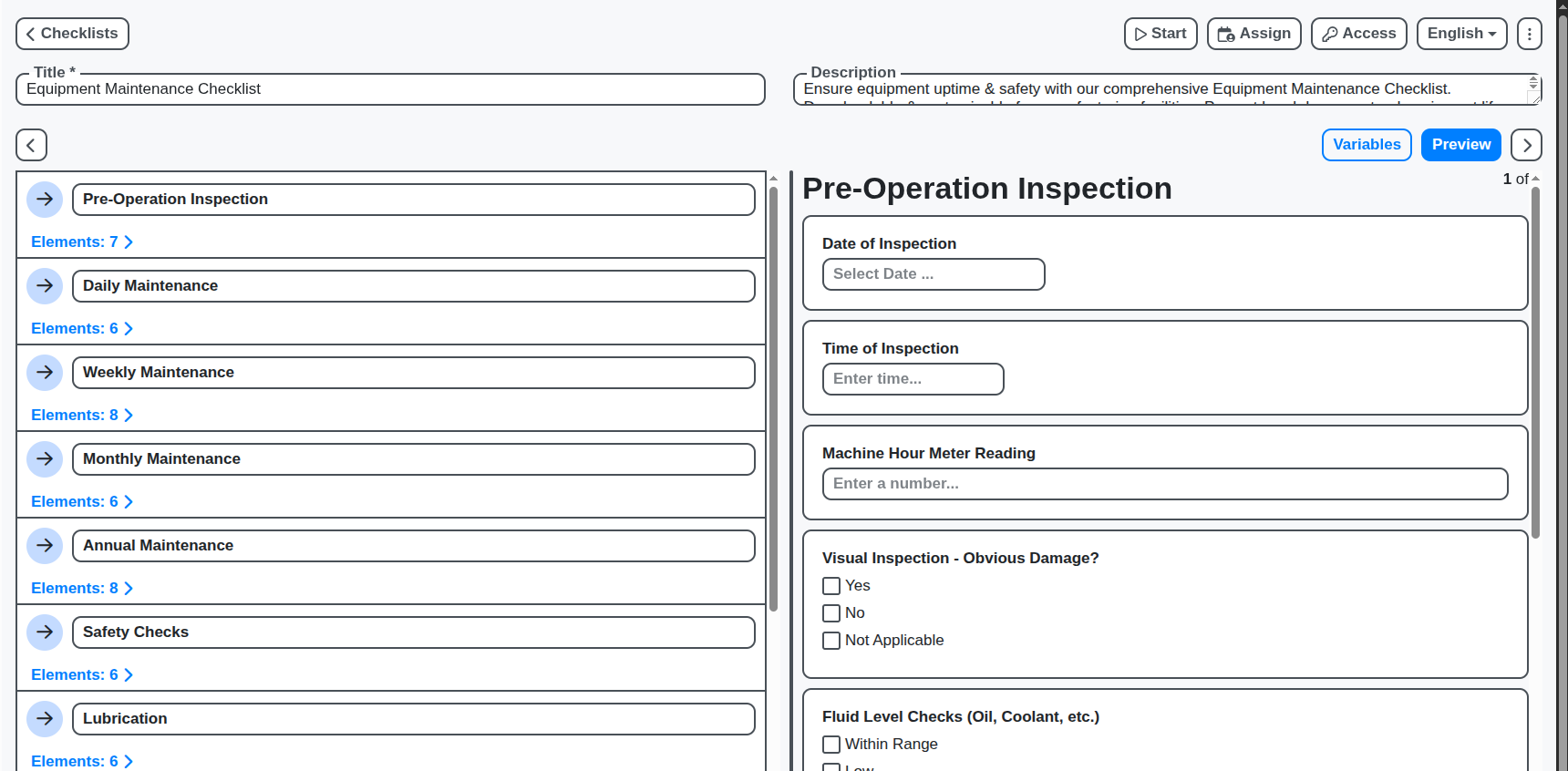
Condition Monitoring & Maintenance Scheduling
Use checklists to regularly assess the condition of your assets, triggering automated maintenance schedules and preventing costly breakdowns.
Automated Reordering & Low Stock Alerts
Set reorder points for critical items, and receive automatic alerts when stock levels fall below the threshold, ensuring you always have what you need.
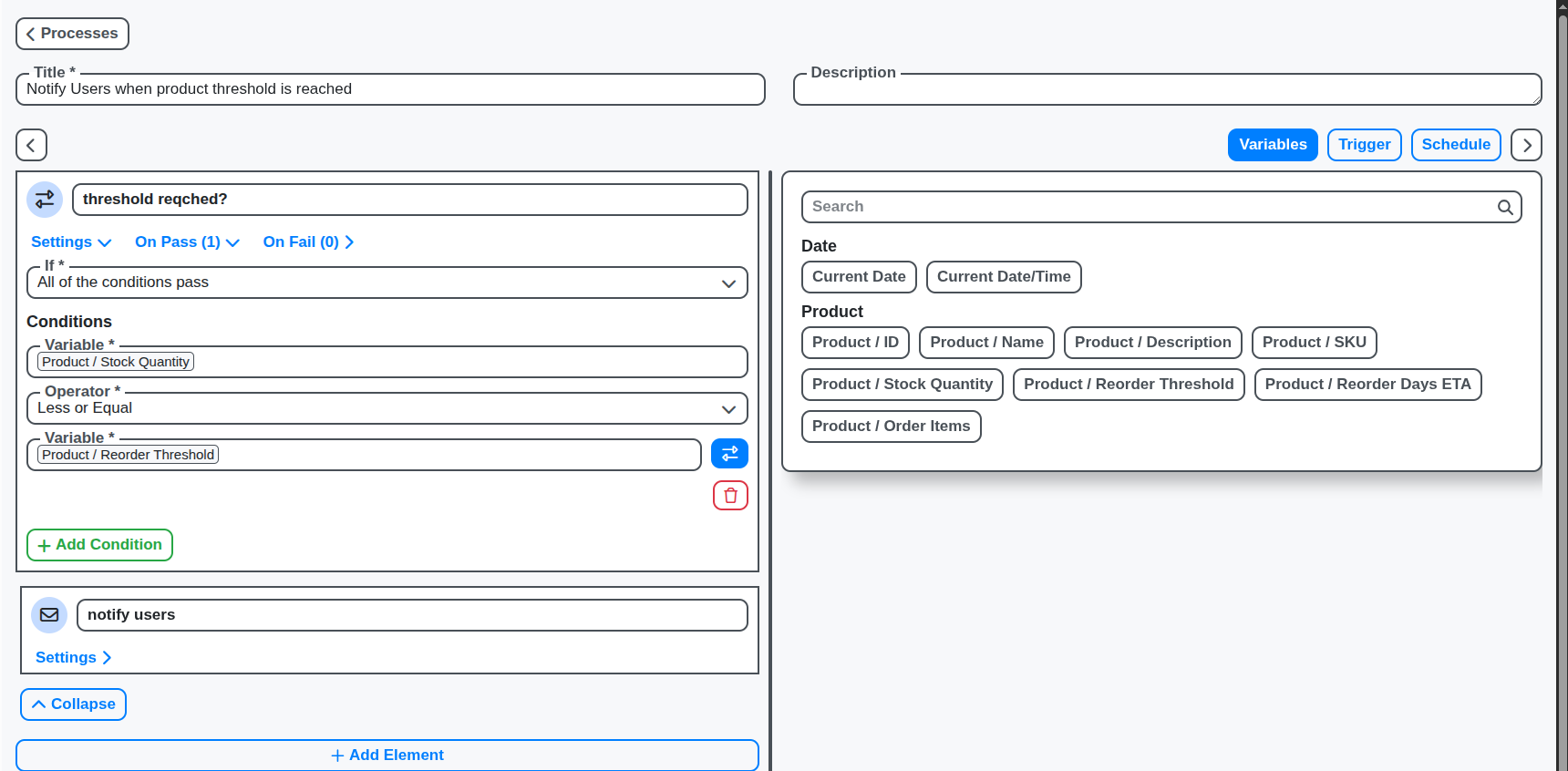
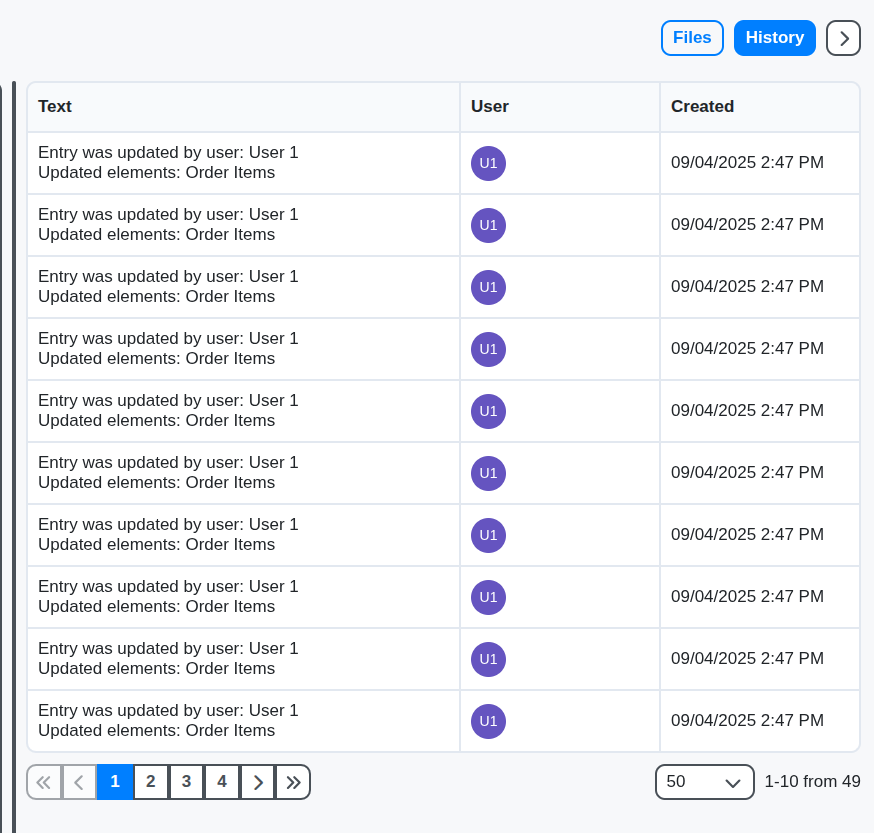
Detailed Asset History & Reporting
Access comprehensive reports on asset usage, maintenance costs, and overall performance, providing valuable insights for better decision-making.
Barcode/QR Code Scanning for Quick Inventory Updates
Streamline inventory updates with barcode and QR code scanning, reducing errors and saving time when tracking assets and materials.
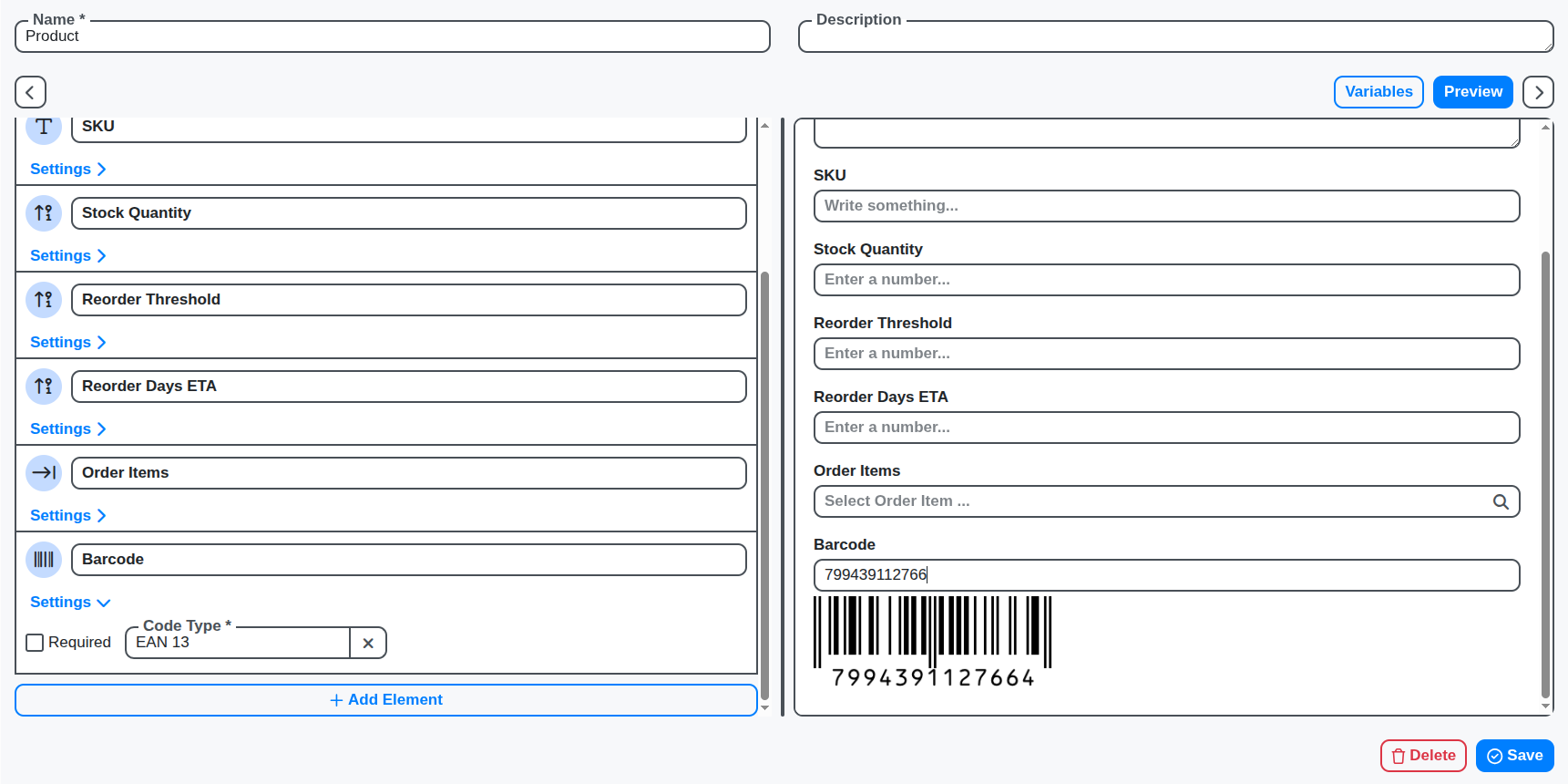
Features of our Inventory Management Solution
Core Inventory Management Features
Item Management: Create, update, and categorize inventory items with detailed descriptions, SKUs, and supplier information.
Stock Level Tracking: Real-time monitoring of stock levels across multiple locations (warehouses, stores).
Warehouse/Location Management: Define and manage different warehouse locations, including bin locations within warehouses.
Receiving and Putaway: Manage incoming shipments, track receipt of goods, and direct putaway to appropriate locations.
Picking and Packing: Optimize picking routes and packing processes for efficient order fulfillment.
Shipping and Delivery: Track outbound shipments and manage delivery confirmations.
Cycle Counting & Physical Inventory: Support for regular cycle counts and full physical inventory counts.
Lot/Batch Tracking: Trace inventory items by lot or batch numbers for quality control and recall purposes.
Serial Number Tracking: Track individual items by serial number for warranty and maintenance tracking.
Business Process Management (BPM) Features
Automated Purchase Order Generation: Automatically generate purchase orders based on predefined reorder points and demand forecasts.
Supplier Communication Workflow: Automate communication with suppliers regarding purchase orders, delivery schedules, and invoice discrepancies.
Demand Forecasting & Planning: Integrate with demand forecasting models to anticipate future inventory needs.
Order Prioritization Workflow: Prioritize orders based on factors like customer importance, delivery deadlines, and inventory availability.
Exception Handling Workflow: Automate handling of inventory exceptions, such as short shipments, damaged goods, or stock discrepancies.
Automated Reorder Alerts: Trigger notifications when stock levels fall below reorder points.
Inventory Transfer Workflow: Manage inventory transfers between locations with automated approvals and tracking.
Integration with Sales/Order Management: Automatically deduct inventory from stock when orders are placed.
Reporting & Analytics Features
Inventory Turnover Rate: Calculate the rate at which inventory is sold and replaced.
Carrying Costs: Track the costs associated with holding inventory.
Stockout Reports: Identify instances where stockouts occurred and their impact on sales.
Slow-Moving Inventory Reports: Identify items that are not selling quickly and may need to be discounted.
Demand Forecasting Accuracy Reports: Evaluate the accuracy of demand forecasts and identify areas for improvement.
Supplier Performance Reports: Evaluate supplier performance based on delivery times, quality, and pricing.
Customizable Dashboards: Visualize key inventory metrics and trends.
Technical & Admin Features
Role-Based Access Control (RBAC): Define user roles and permissions for managing inventory data.
Security: Secure inventory data with encryption and access controls.
Audit Trail: Track all inventory transactions and user activity.
Scalability: Support large volumes of inventory data and transactions.
API & Integrations: Provide API endpoints for integration with other systems (e.g., accounting, ERP).
Warehouse Management System (WMS) Integration: Seamlessly integrate with existing WMS solutions.
Mobile Device Support: Allow users to manage inventory data using mobile devices (e.g., scanners, tablets).
Guide for our Inventory Management Solution
Sign In or Sign Up for a new account
Setup your profile
Go to Profile
Confirm your Email
Set your password (if not already done)
Set your Name, Username and Locale
Getting Started Task
Go to Tasks or Home
Start your "Getting Started" task
Check what we have installed for you
Finish the task
Dashboards
Go to Client Orders Map and check the delivery locations of your orders
Go to Tasks Calendar and check the Tasks for this month
Go to Tasks Priority Board and check how many tasks are with Urgent, High, Normal etc. priority
Go to Tasks Status Board and check how many tasks are with Scheduled, Open, In Progress etc. status
Go to Tasks Responsible Board and check how many tasks are assigned per each User/employee
Go to Tasks Started/Finished and check how many tasks are started and finished each day
Models
Go to Models
Open Supplier model and review it's elements/properties, add/remove/change elements if needed
Open Client model and review it's elements/properties, add/remove/change elements if needed
Open Product model and review it's elements/properties, add/remove/change elements if needed
Open Client Order model and review it's elements/properties, add/remove/change elements if needed
Open Supplier Order model and review it's elements/properties, add/remove/change elements if needed
Create Supplier
Go to Suppliers and click on "Create" button (top right corner)
Fill out the details and Save
Create Client
Go to Clients and click on "Create" button (top right corner)
Fill out the details and Save
Create Product
Go to Products and click on "Create" button (top right corner)
Fill out the details and Save
Create Client Order
Go to Client Orders and click on "Create" button (top right corner)
Fill out the details and Save
Create Supplier Order
Go to Supplier Orders and click on "Create" button (top right corner)
Fill out the details and Save
Invite a Colleague
Go to Users and click on "Create" button (top right corner)
Fill out the details and click Save
Create Checklist and Task
Go to Checklists and click on "Create" button (top right corner)
Add a few elements for test purposes and create your first Checklist
Click on Assign (top right corner) and assign a new task to to colleague you invited
You can also assign the Checklist to your colleague by going to Tasks > Create > Fill details > Save
Install Checklist Template
Go to Checklists and click on "Templates" button (top right corner)
Filter for Templates in category "Inventory" (if not already done)
Click on any of the templates
Once the template is opened click on "Install" (top right corner)
Check out the platform Documentation
If you have any questions or need help go to Support and create a ticket for us
Frequently Asked Questions
What kind of inventory can I manage with this software?
You can manage a wide range of inventory, including raw materials, finished goods, retail products, equipment, and more. It's adaptable to various business types.
Can I track inventory across multiple locations?
Yes! You can create different locations within your account and assign inventory items to specific locations. This is helpful for businesses with warehouses, stores, or remote sites.
How do I add items to my inventory list?
Click the "+ Create" button. You'll be prompted to enter details like item name, description, SKU, unit of measurement, initial quantity, and cost.
What information should I include when adding an item?
We recommend including item name, SKU (Stock Keeping Unit), description, unit of measure (e.g., each, box, pound), supplier information, initial quantity, purchase cost, and reorder point.
How do I record when inventory changes (e.g., receiving stock, sales)?
Use the "Add Transaction" feature for each item. Specify the transaction type (receiving, sales, adjustments), quantity, and date.
Can I track expiry dates for my inventory?
Yes, you can add an expiry date to each inventory item. You'll receive notifications when items are nearing their expiration date.
How do I handle damaged or lost inventory?
Record these as "Adjustments" in the transaction history. Explain the reason for the adjustment in the notes field.
Can I scan barcodes to quickly add or update inventory?
Yes, our software integrates with barcode scanners - both external and via smart phone using the camera.
How do I perform a physical inventory count?
Create a new checklist to represent your physical count. As you count each item, record the actual quantity on the checklist. Compare it to the system quantity to identify discrepancies.
Can I see a list of all my inventory items?
Yes, the "Inventory List" page displays all your items, along with their current quantity, value, and other relevant information.
Can I generate reports on my inventory levels?
Yes! Our software provides several reports, including: Inventory Valuation Report, Low Stock Report, Low Stock Report:
Can I export my inventory data?
Yes, you can export your inventory data in CSV/Excel/PDF
We can do it Together
Make a Request
Have a question? We're here to help. Please submit your inquiry, and we'll respond promptly.