Public Transport Management
Optimize public transport operations & enhance passenger experience! ChecklistGuro streamlines route planning, vehicle maintenance, and incident reporting. Improve efficiency, safety, and reliability. Manage it all with our Work OS.
No credit card or cancellation needed.
Faster Incident Response
Reduced Vehicle Breakdown
Improved Passenger Satisfaction
Improve Incident Reporting & Enhance Passenger Safety
Empower passengers to instantly report incidents with our intuitive mobile app and web portal. Automated workflows ensure swift response and improved safety for your riders.
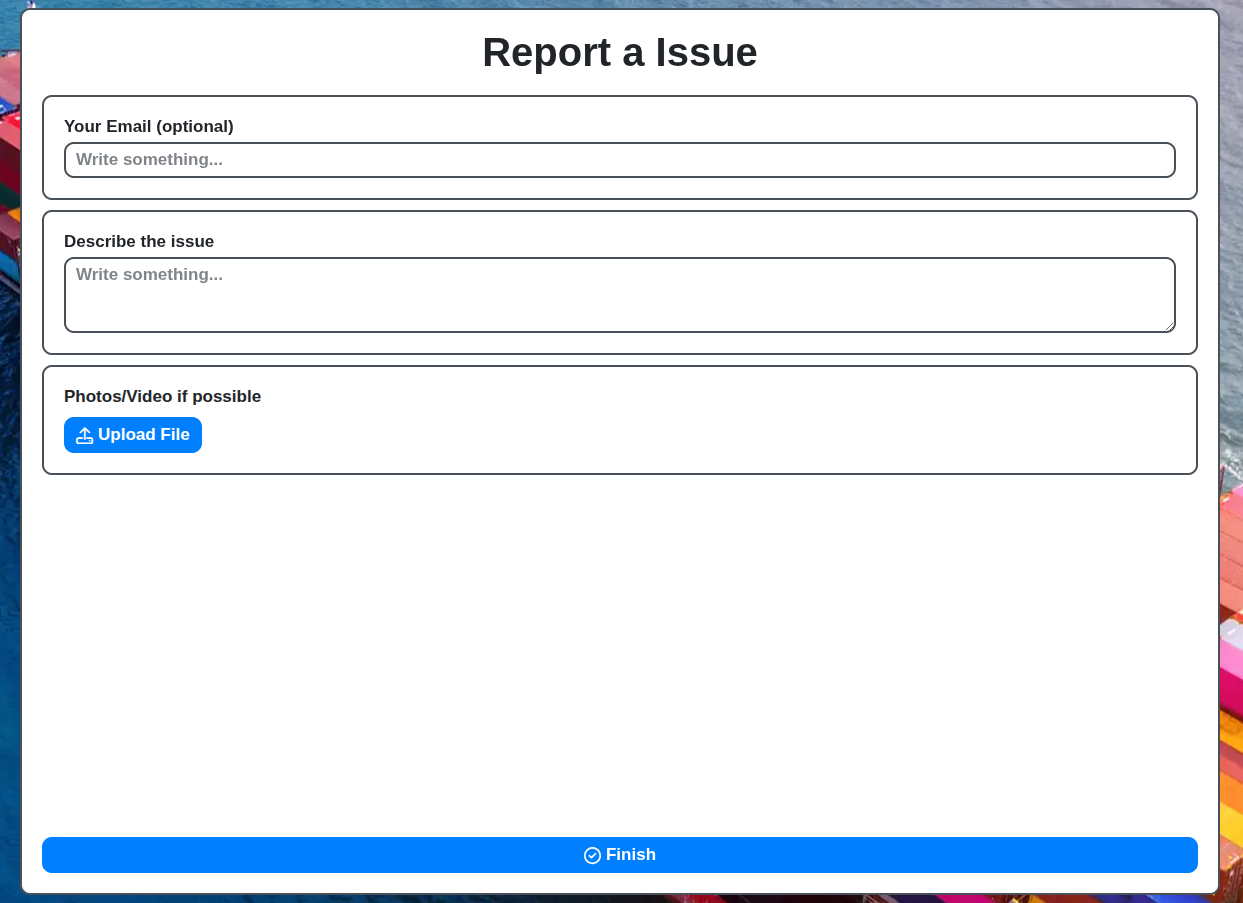
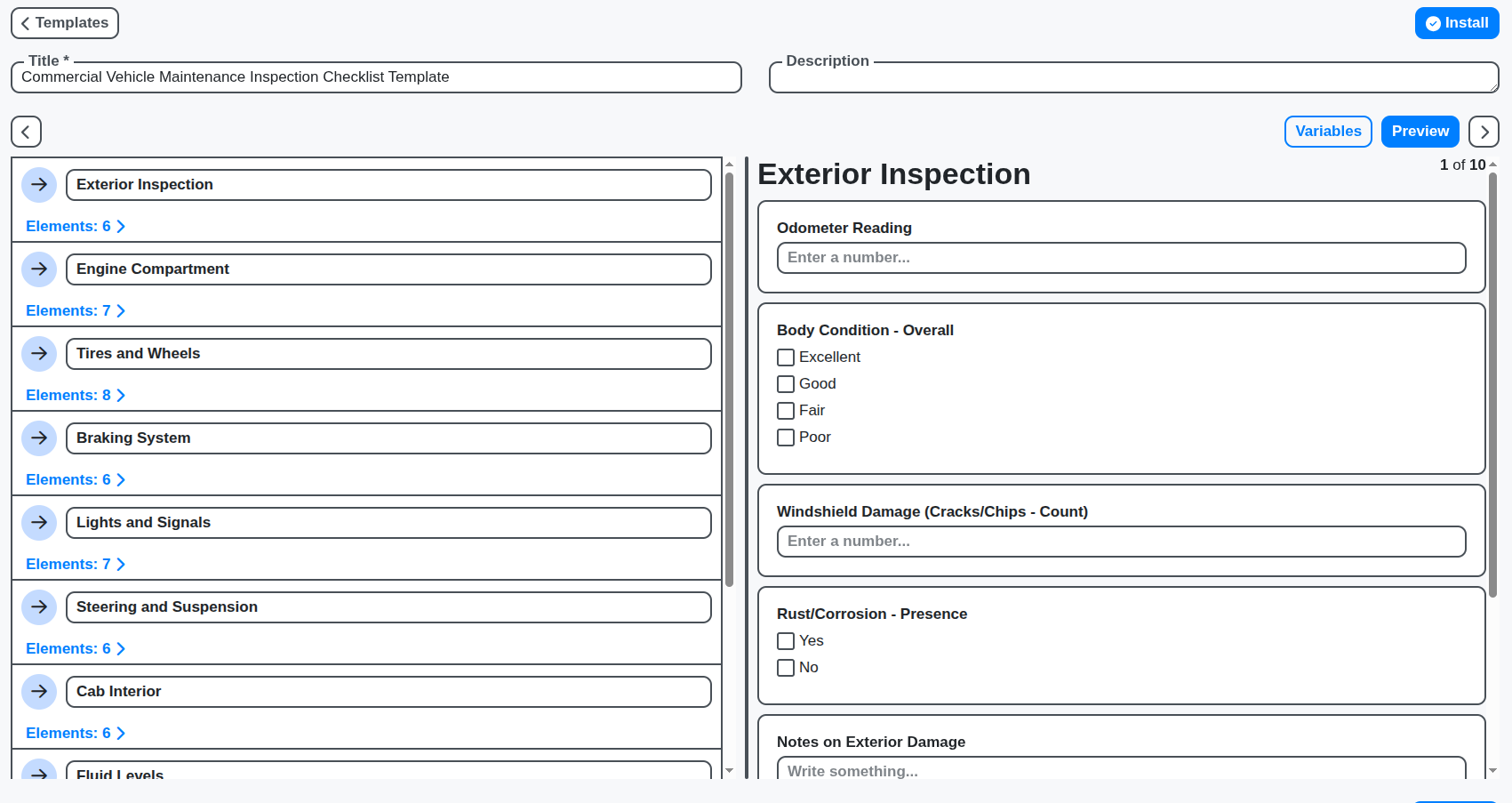
Proactive Vehicle Maintenance - Minimize Disruptions
Shift from reactive to proactive vehicle maintenance with digital checklists, automated schedules, and real-time condition monitoring. Reduce breakdowns and keep your fleet running smoothly.
Customizable Checklists for Your Unique Operations
Customize digital checklists to match your specific reporting protocols, inspection requirements, and maintenance procedures for maximum efficiency.
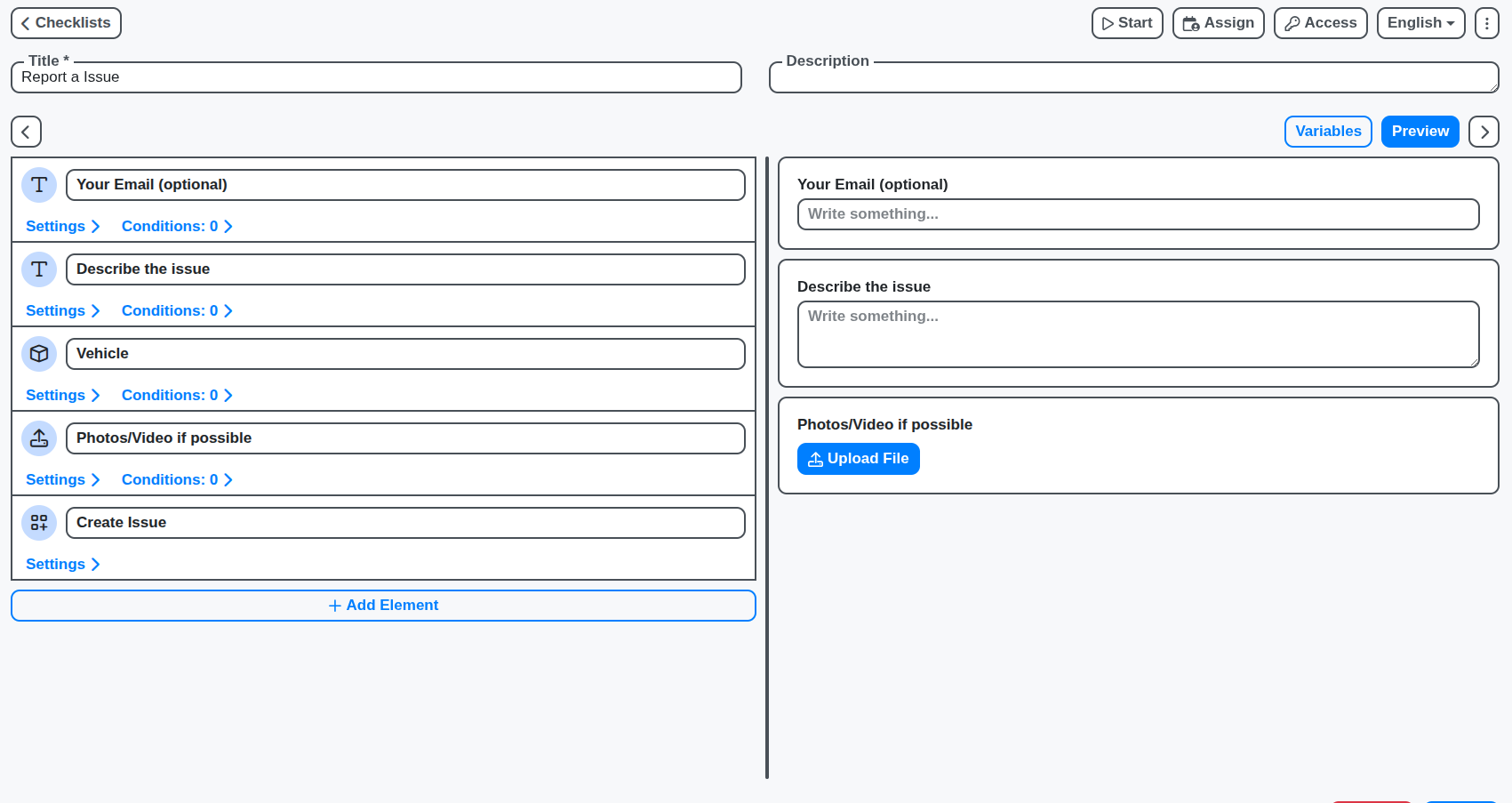

Simple & Intuitive Platform for your Staff
Eliminate paperwork and training hurdles with our user-friendly interface. Your drivers, mechanics, and operations staff can quickly adopt and utilize ChecklistGuro for improved productivity.
Real-Time Visibility & Accountability
Track incident response times, monitor vehicle conditions, and assign accountability for tasks in real-time, ensuring a transparent and efficient workflow.

Features of our Public Transport Reporting Solution
Core Reporting Features
Passengers Issue Reporting: Allow your passengers to report issues in Busses, Trains... with QR code scanning and form submission.
Real-Time Vehicle Tracking: Display the real-time location of buses, trains, trams, and other vehicles on a map interface.
On-Time Performance (OTP) Reporting: Calculate and report OTP for routes, vehicles, and time periods, highlighting delays and disruptions.
Passenger Load Reporting: Track and report passenger counts per route and time of day (using automated counting systems or manual surveys).
Route Performance Reporting: Analyze key metrics for each route, including ridership, OTP, and revenue.
Incident Reporting: Log and report incidents such as accidents, breakdowns, and security breaches.
Revenue Reporting: Track and report revenue generated by different routes, payment methods, and ticket types.
Scheduled vs. Actual Comparisons: Compare planned schedules with actual operations to identify areas for improvement.
Business Process Management (BPM) Features
Incident Management Workflow: Automate the process of logging, investigating, and resolving incidents with appropriate personnel.
Service Disruption Notification Workflow: Automatically generate and distribute notifications to passengers about service disruptions via SMS, email, and app push notifications.
Route Adjustment Workflow: Manage route adjustments due to construction, events, or other factors, automatically updating schedules and communicating changes to passengers.
Schedule Deviation Analysis & Correction Workflow: Trigger automated analysis of schedule deviations and initiate workflows to adjust schedules based on identified patterns.
Maintenance Scheduling Workflow: Integrate maintenance schedules with reporting, ensuring preventative maintenance is tracked and efficiently managed.
Passenger Feedback Processing Workflow: Route passenger feedback (e.g., complaints, suggestions) to appropriate departments for review and action.
Data Sources & Analytics Features
GPS Data Integration: Integrate with GPS tracking devices to receive real-time vehicle location data.
Automatic Passenger Counting (APC) Integration: Integrate with APC systems to receive passenger counts automatically.
Fare Collection System Integration: Integrate with fare collection systems to receive revenue and passenger data.
External Data Integration (Weather, Traffic): Incorporate external data sources like weather and traffic conditions into the reporting and analysis.
Predictive Analytics (Ridership Forecasting): Use historical data to forecast future ridership patterns and optimize resource allocation.
Geofencing and Alerting: Set up virtual boundaries (geofences) to trigger alerts when vehicles deviate from planned routes or enter restricted areas.
Technical & Admin Features
Role-Based Access Control (RBAC): Define user roles and permissions for different stakeholders (drivers, dispatchers, managers, etc.).
Security: Secure data with encryption and access controls.
Scalability: Handle large volumes of data and support a growing number of vehicles and users.
API & Integrations: Provide APIs for integration with other systems (e.g., mobile apps, passenger information displays).
Mobile App Support: Provide mobile apps for drivers and dispatchers to access real-time data and communicate with each other.
Customizable Dashboards: Allow users to create custom dashboards to visualize data and track key metrics.
Report Scheduling & Export: Schedule automated reports and export them in various formats (PDF, CSV, Excel).
Guide for our Public Transport Reporting Solution
Sign In or Sign Up for a new account
Setup your profile
Go to Profile
Confirm your Email
Set your password (if not already done)
Set your Name, Username and Locale
Getting Started Task
Go to Tasks or Home
Start your "Getting Started" task
Check what we have installed for you
Finish the task
Dashboards
Go to Issues Count and check how many issues are reported/created each day
Go to Tasks Calendar and check the Tasks for this month
Go to Tasks Priority Board and check how many tasks are with Urgent, High, Normal etc. priority
Go to Tasks Status Board and check how many tasks are with Scheduled, Open, In Progress etc. status
Go to Tasks Responsible Board and check how many tasks are assigned per each User/employee
Go to Tasks Started/Finished and check how many tasks are started and finished each day
Models
Go to Models
Open Vehicle model and review it's elements/properties, add/remove/change elements if needed
Open Issue model and review it's elements/properties, add/remove/change elements if needed
Create Vehicle
Go to Vehicles and click on "Create" button (top right corner)
Fill out the details and Save
Create Issue
Go to Issues and click on "Create" button (top right corner)
Fill out the details and Save
Invite a Colleague
Go to Users and click on "Create" button (top right corner)
Fill out the details and click Save
Create Checklist and Task
Go to Checklists and click on "Create" button (top right corner)
Add a few elements for test purposes and create your first Checklist
Click on Assign (top right corner) and assign a new task to to colleague you invited
You can also assign the Checklist to your colleague by going to Tasks > Create > Fill details > Save
Install Checklist Template
Go to Checklists and click on "Templates" button (top right corner)
Filter for Templates in category "Public Transport Management" (if not already done)
Click on any of the templates
Once the template is opened click on "Install" (top right corner)
Check out the platform Documentation
If you have any questions or need help go to Support and create a ticket for us
Frequently Asked Questions
What is ChecklistGuro, and how can it help my public transport operation?
ChecklistGuro is a digital checklist and workflow automation platform. It helps streamline incident reporting, improve maintenance processes, enhance passenger satisfaction, and drive data-driven decision-making for your public transport operation.
Who is ChecklistGuro for?
ChecklistGuro is designed for bus operators, tram networks, train operators, and other public transportation providers of all sizes.
What types of data can ChecklistGuro collect?
ChecklistGuro can collect a wide range of data, including passenger incident reports, vehicle maintenance logs, inspection checklists, driver reports, and real-time vehicle condition data.
Is it easy to use?
Yes! It's designed for simplicity. Our intuitive interface requires minimal training, allowing staff to quickly adopt and utilize the platform effectively.
How do passengers report incidents?
Passengers can report incidents through various channels, including a dedicated mobile app, QR codes at stations, or a web portal. Reports are instantly routed to the appropriate personnel for immediate action.
How does ChecklistGuro ensure accurate incident reporting?
We offer customizable forms with guided fields, image/video attachments, and GPS location tracking to ensure detailed and accurate incident reporting.
Can I customize the incident reporting forms?
Absolutely! ChecklistGuro allows you to fully customize incident reporting forms to match your specific requirements and reporting protocols.
How does ChecklistGuro improve vehicle maintenance?
ChecklistGuro digitizes inspection checklists, maintenance schedules, and repair logs, providing a centralized and transparent view of vehicle maintenance activities.
Can I schedule preventative maintenance?
Yes! ChecklistGuro allows you to schedule and track preventative maintenance tasks, ensuring vehicles are regularly inspected and maintained.
Can I track vehicle repair history?
Yes! ChecklistGuro maintains a detailed repair history for each vehicle, providing valuable insights into maintenance trends and potential issues.
What kind of reports can I generate?
ChecklistGuro offers a wide range of customizable reports, including incident summaries, maintenance trends, vehicle performance data, and passenger feedback analysis.
What devices can ChecklistGuro be used on?
ChecklistGuro is accessible on a wide range of devices, including smartphones, tablets, and computers.
How much does it cost?
Our pricing is based on the number of users. You can find detailed pricing information on our Pricing page.
We can do it Together
Make a Request
Have a question? We're here to help. Please submit your inquiry, and we'll respond promptly.